Find OER
 SUPERHERO GOALS
SUPERHERO GOALS
- determine the best search keywords and narrowing of topics for finding OER
- search OER using links to repositories and search engines
- discover resources from a wide variety of sources
Approximate time to complete: 30 minutes (5m read; 25m activity)
Did you know?
There are nearly 2 billion Creative Commons licensed work out there in the world that you might be able to use?
Where do you find OER and freely available content?
There are many repositories and link collections to search when looking for OER material. Since OER and freely available content can be anything from written content to video to whole courses, narrow down search parameters. Then try one of the large meta-search engines before diving into a more specific search. Are you primarily looking for a textbook replacement? Start with the open textbook repositories. Know that not all repositories are created equal, some are peer-reviewed to some extent, and others are not.
The following links are for helping you get started in your OER search. There are many more resources available, especially through institutional library guides.
Tips for searching
- Determine the best keywords (both generic and specific) for your search
- Consider the publishing date-range you are interested in
- When possible, include grade level information in your search
OER Search Engines
These search engines for open and free resources are the best place to start when looking for textbooks and other materials.
- CC (Creative Commons) Image Search
Searches millions of openly licensed and public domain images. - Google Advanced Search
(specify usage type) - OER Commons
A Creative Commons search engine specifically for OER. - Mason OER Metafinder (MOM)
metasearch engine integrating multiple repositories, including MERLOT II, OER Commons, OpenStax CNX, Hathitrust, and Project Gutenberg. - OASIS (Openly Available Sources Integrated Search)
Search based on subject and type, such as textbooks, courses, interactive simulations, and modules.
Library Resource Guides
These resource guides organized by subject matter can be helpful if you are struggling to find very discipline-specific materials. Reference librarians are experts at assisting with finding OER and other free resources.
- Miami University
- Virginia Tech
- University of New Hampshire
- VC/UHV Library
- Skyline College
- Portland Community College
- many other university libraries
General Repositories
These repositories link to multiple types of OER including textbooks, widgets, and whole courses. Some are peer-reviewed.
- MERLOT
- OER Commons
- BCcampus
- OpenCulture
- National Science Digital Library
- Saylor Guides
- VT Open Education Resources
Open Courses
Looking for a whole course you can use some or part of?
- MIT Open Courseware
- Academic Earth
- Open Course Library
- Open Learning
- many universities worldwide
Open Textbooks
Looking for an open textbook specifically?
- OpenStax College
- College of Open Textbooks
- UMU Open Textbook Library
- Boundless
- WikiBooks
- Project Gutenberg
- many universities worldwide
Open Media
Open Media Resources – links to over 40 sources for open or free-to-use images, video, and audio. Check each site for license information when using.
For images, you might also want to start with a Google Search. Use the Tools button and specify CC licensed images.
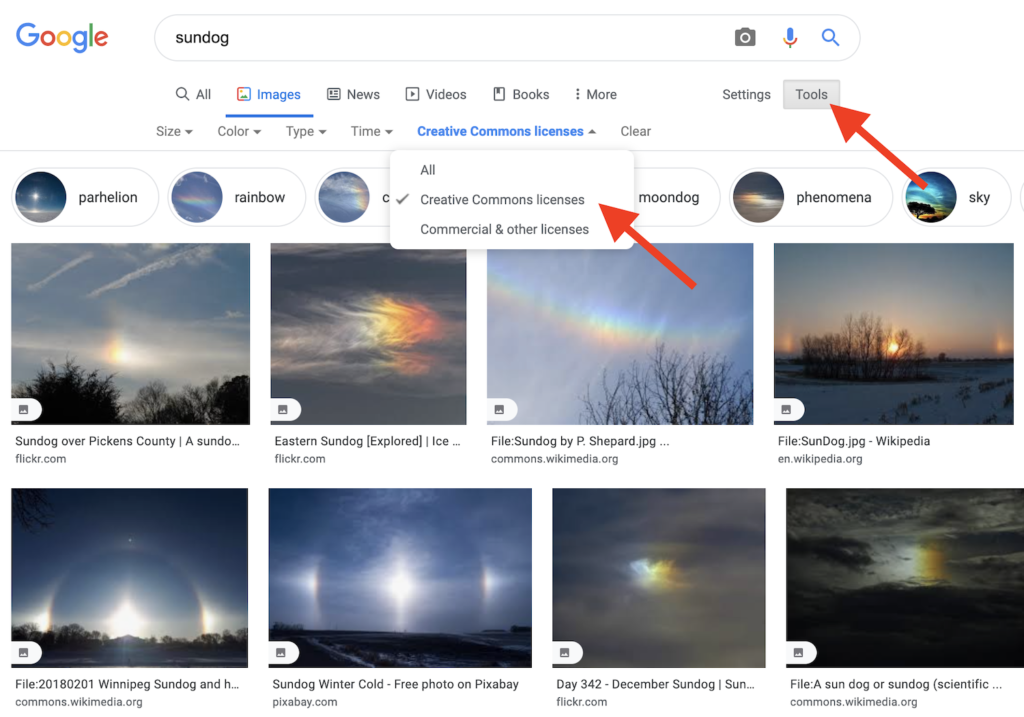
Google search snapshot for CC images by Jennifer Moss.
Once you find your image, look for specific usage rights and attribution information. For example:
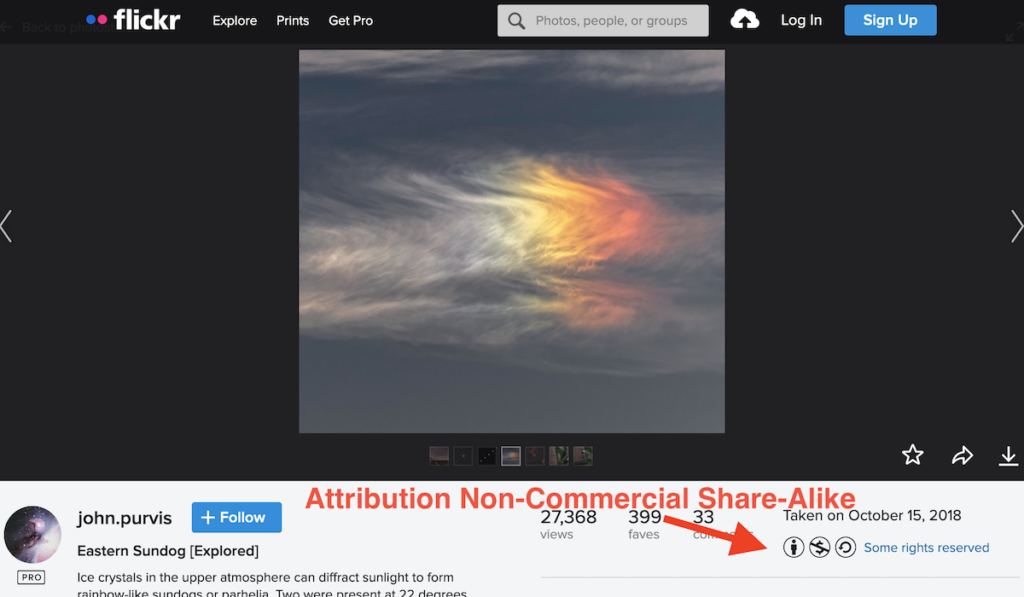
Instruction on where to look for CC license by Jennifer Moss, original Eastern Sundog image by john.purvis.
Considerations for Evaluating OER (or Any Content) for Use
- Is it up to date? What would you need to add to make it current.
- Is it accessible?
- If it is a video, does it have cc captions? You may want to republish it and add your own if not or request captions from the creator. UAF Kaltura offers auto-captioning as does YouTube. Auto-captioning is about 85% accurate so you may need to double check and edit them.
- Is it a PDF? Run it through this online PDF accessibility checker to determine its accessibility.
- Is it an image? Don’t forget to include alt-text and/or text description (for figures)
- Is it inclusive of a wide range of experts with different backgrounds? If not, this is a great opportunity to leverage active-learning research exercises with your students to help you fill in the gaps. Have students find the missing diversity to learn more about the field. Or add it in yourself where necessary.
- Is it sensitive to a variety of bandwidth access? In rural areas, students may have difficulty downloading very large files. Poll your students at the start of class to find out who may have problems. Break up large files for easier download. Offer to mail out large required files on a thumb-drive to those students who need them.
Additional Resources
- “OER – Open Educational Resources: Big List of Resources” by University of Pittsburgh Library
- “Open Educational Resources: OER Search Engines” by San Jacinto College Library
- “1.2 Creative Commons Today” by Creative Commons, CC BY 4.0.
Challenge Activity
Choose your keywords and search parameters use one of the OER search engines like OER Commons or Mason OER Metafinder. to search for a resource on your area of specialty. It might help to also think about one specific unit at a time and search for a specific topic rather than a broad subject area.
What did you find?
Outline any concerns you have about OER and talk with a resource librarian or instructional designer for finding better material. How do these concerns differ from concerns about publisher materials?